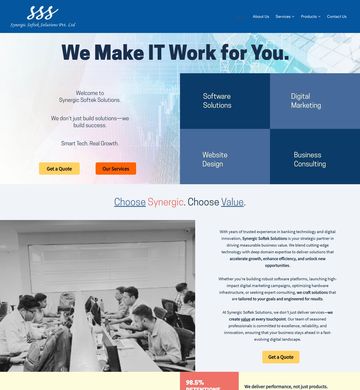Attendance System need Web Development
Contact person: Attendance System
Phone:Show
Email:Show
Location: Kuala Lumpur, Malaysia
Budget: Recommended by industry experts
Time to start: As soon as possible
Project description:
"PROJECT TITLE: Face Recognition System For Attendance Using AI (Python, VS
Code, Windows)
What I Need Built:
A small, local website that records class attendance using AI face recognition. The
site is PIN-gated only (no QR sign-in). The QR code is only a link to open the site on
any device; students must still enter the daily PIN to unlock the camera page.
Core Requirements (Must-Have):
Lecturer Dashboard
o Login (simple password).
o Generate Daily Random 6-digit PIN (changeable any time).
o PIN auto-expires at 23:59 or when Close PIN is pressed.
o Show Active PIN + time set. Persist in SQLite.
Student Flow (PIN-gated only)
o Open /pin page (manually or via QR link to /pin).
o Enter today’s PIN → unlock camera page.
o Take one snapshot → server runs AI match → attendance logged.
AI (Deep Learning)
o Detector: SCRFD or RetinaFace (CNN).
o Embedder: ArcFace (InsightFace) 512-D embeddings.
o Matching: Cosine similarity with configurable threshold.
o Performance: Decision time ≤ 1.5 s per snapshot on CPU (no GPU)
Data & Logging
o SQLite database.
o Log only: student ID (e.g., bs22110111), timestamp, confidence; (optional) GPS
(lat, lng, accuracy, location_status = captured/denied/unavailable).
o One attendance per student per day (no duplicates).
o CSV export (today) with the above fields.
Cross-Device Access
o Works on laptops/phones/tablets.
o HTTPS required on phones for camera/GPS (or http://localhost on the laptop).
o Provide a simple HTTPS setup guide (e.g., self-signed cert for LAN, or
alternative such as tunnel).
o QR code on the dashboard that only links to /pin (contains no PIN, cannot
bypass gate).
Delivery Format
• Runs locally in Visual Studio Code on Windows (Python only).
o Final ZIP with source, [login to view URL], run_*.bat scripts (enroll & server), and
assets.
o README: install, enroll, run, set/close PIN, scan, export CSV, threshold tuning,
HTTPS/GPS notes.
o 1–2 minute demo video: set PIN → student enters PIN → scan → CSV export.
Nice-to-Have (Optional)
• Simple counter on dashboard (scans today).
• Minimal, clean UI with responsive layout.
Technical Stack (Required)
• Python (runs in VS Code on Windows)
• Flask, OpenCV, InsightFace (ArcFace), onnxruntime, NumPy
• SQLite (local file DB), CSV export
• No cloud dependency after any initial model download
Data I Will Provide
• Enrollment images in folders: roster_raw/<STUDENT_ID>/{[login to view URL],[login to view URL],...}
(For demo, at least my own ID; can add more later by re-running enrollment.)
• report PDF (for naming/terminology alignment)
• logo/text if needed
Acceptance Checklist
• Site runs locally in VS Code (Windows) per README.
• Daily Random PIN can be generated/closed; expires at end of day; saved in SQLite.
• /scan page is not accessible without a valid PIN session; QR never includes the PIN.
• One snapshot → AI match → log only student ID + time + confidence (and optional
GPS).
• No duplicates per student per day.
• CSV export for today works.
• Uses SCRFD/RetinaFace + ArcFace; ≤ 1.5 s decision on CPU; threshold tuning
documented.
• Short demo video provided.
Communication & Handover
• I will write the report myself.
• Please provide brief comments in code, clear folder structure, and a step-by-step
README.
• Final deliverable: ZIP + README + demo video.
Important note: Attendance log must only store the student ID (e.g., A234567)
plus time, confidence, and optional GPS fields—no names required in the
attendance table" (client-provided description)
Matched companies (7)

eShop Genius

Kiantechwise Pvt. Ltd.
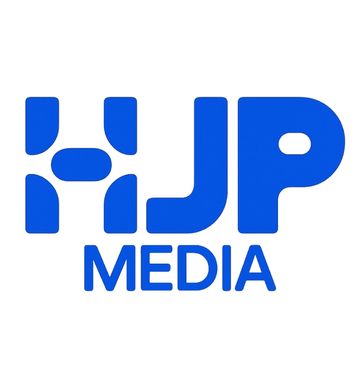
HJP Media

April Innovations

Conchakra Technologies Pvt Ltd

Appeonix Creative Lab