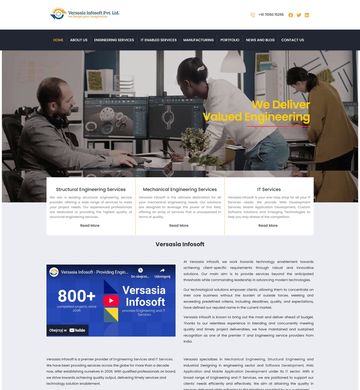Business Central Email Lines Fix need Software Development
Contact person: Business Central Email Lines Fix
Phone:Show
Email:Show
Location: Hyderabad, India
Budget: Recommended by industry experts
Time to start: As soon as possible
Project description:
"The extension I use in Microsoft Dynamics 365 Business Central sends an “Arrived” notification each time a Warehouse Receipt is posted, but the email only shows a portion of the receipt lines. I need the AL code adjusted so every posted Warehouse Receipt line is pulled into the message body exactly as it appears in Business Central.
Environment details
• Business Central (current cloud version)
• Outlook is the email client configured through the standard BC connector
• No additional filtering or sorting is required—simply include all lines as they are stored after posting
Scope of work
Investigate the existing codeunit/report or event subscriber that builds the email, identify why it is skipping lines, and update the logic so the complete set of Warehouse Receipt lines is captured. The email format, subject, recipients and Outlook integration must remain unchanged; only the line-gathering logic needs correction.
Deliverables
– Revised AL objects packaged in a .app file ready for deployment
– A concise change log and installation steps
– Confirmation that the email shows every posted line in a test sandbox
If you are comfortable working with AL, the Outlook add-in, and understand warehouse documents in BC, this should be a quick but precise fix." (client-provided description)
Matched companies (2)

Omninos Technologies International pvt ltd