ZIMRA Fiscalization Windows App Development need Software Development
Contact person: ZIMRA Fiscalization Windows App Development
Phone:Show
Email:Show
Location: Harare, Zimbabwe
Budget: Recommended by industry experts
Time to start: As soon as possible
Project description:
"Summary
Source code files and all other files WILL BE provided to the hired freelancer — freelancer must work within existing codebase.
GOAL: Deliver a fully functional, production-ready ZIMRA fiscalization Windows desktop app — with Fiscalize Credit Note, Close Day, and Generate Z-Report functions working to spec — ready for packaging into an installer.
All other functions (Open Day, Fiscalize Invoice, Device Status, Device Config) are working — .
Use text-only buttons — no icons, no emojis.
Logs go to [login to view URL] only — no JSON dumps.
All paths are dynamic — use utils.get_app_root() — no hardcoded paths.
Final output must be installer-ready.
TIMELINE: 24 HOURS TOTAL
Payment: 100 percent on successful delivery of all 4 milestones within 24 hours.
MILESTONE 1: FISCALIZE CREDIT NOTE
Objective:
Implement credit note parsing and fiscalization — identical in behavior and UX to Fiscalize Invoice.
Deliverables:
1. User clicks “Fiscalize Credit Note” — selects PDF — app parses:
2. Submit to ZIMRA SubmitReceipt with:
- "receiptType": "CreditNote"
- Correct tax lines, payments, totals
- Includes creditedInvoiceNo and creditedInvoiceDate
3. PDF is stamped with:
- ZIMRA QR code (per spec)
4. Stamped PDF saved to Fiscalized Invoices/ folder
5. Folder auto-opens after saving
6. Logs written to [login to view URL] only
7. Uses existing [login to view URL], [login to view URL] — IF POSSIBLE
Acceptance Criteria:
- Credit note PDF successfully parsed and submitted to ZIMRA test API
- Stamped PDF includes correct QR and metadata
- No crashes, no missing fields
- Matches invoice fiscalization UX exactly
MILESTONE 2: CLOSE DAY + SAVE Z-REPORT
Objective:
Implement Close Day per ZIMRA spec — and save Z-Report as human-readable .txt file (matching sample layout).
Deliverables:
1. User clicks “Close Day” — calls ZIMRA /CloseDay
2. Payload:
- deviceID = 26460
- closeDate = YYYY-MM-DD
3. On success:
- Extract Z-Report data from response
- Save two files in data/z_reports/:
- [login to view URL] (formatted human-readable version — see sample attached)
4. Show success in UI: “Day closed. Z-Report saved: [login to view URL]”
5. Log to [login to view URL]
FORMATTED Z-REPORT .TXT LAYOUT (MUST MATCH EXACTLY):
MILESTONE 3: GENERATE Z-REPORT (LOAD AND DISPLAY)
Objective:
Allow user to view the last saved Z-Report — in formatted text or pdf — without calling any API.
Deliverables:
1. User clicks “Generate Z-Report” — app:
- Loads the most recent .txt file from data/z_reports/
- Allow user to print the z report if needed
5. NO API CALL — 100 percent offline
Acceptance Criteria:
- After closing day — Z-Report .txt or Z-Report .pdf is saved
- Clicking “Generate Z-Report” — displays formatted text/pdf in UI
- Layout matches sample PDF exactly
- Works in .exe
MILESTONE 4: INTEGRATION AND FINAL TEST
Objective:
Ensure full app stability and packaging readiness.
FINAL DELIVERABLES
- A complete, compliant, installer-ready ZIMRA fiscalization app Updated source code files — where:
- Credit Notes work like Invoices
- Close Day FUNCTIONS WORKS AS PER ZIMRA SPECS saves Z-Report in human-readable .txt/PDF
- Generate Z-Report displays saved report — anytime, offline, formatted exactly like sample
- All other functions (Open Day, Fiscalize Invoice, Device Status, Device Config) remain fully functional" (client-provided description)
Matched companies (5)

Omninos Technologies International pvt ltd
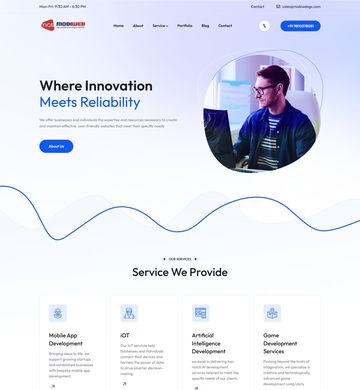
Mobiweb Global Solutions
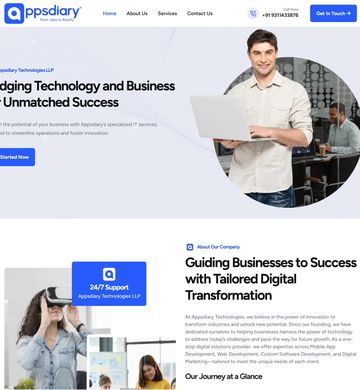
Appsdiary Technologies
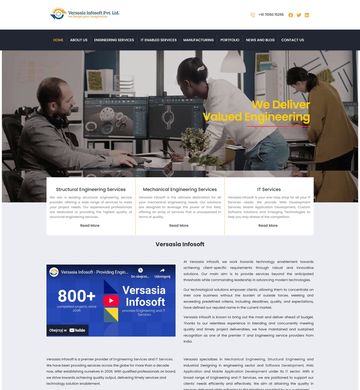
Versasia Infosoft
