Business Client need Web Development
Contact person: Business Client
Phone:Show
Email:Show
Location: Popeşti-Leordeni, Romania
Budget: Recommended by industry experts
Time to start: As soon as possible
Project description:
"Posting
1. Creating a New Post (Add New Service):
The provider completes a structured form with the following fields:
• Service Title (e.g. “Home Cleaning”, “Hair Styling at Salon”, etc.)
• Main Category → Category → Subcategory (selectable from predefined list)
• Detailed Service Description (max. 1000 characters)
• Price / Price Range (fixed or variable)
• Service Duration (in minutes / hours)
• Service Type: at client’s location, at provider’s location, online, or hybrid
• Available Days and Hours (custom schedule)
• Coverage Area / City
• Representative Images with face (upload up to 2-3 files)
2. Additional Settings:
• Option to enable/disable automatic bookings
• Option “Available only upon request/quote” (for customized services)
• Option “Negotiable price” (with direct contact button)
3. Post Management:
Each provider has a Dashboard → My Services section, where they can:
• View active / inactive services
• Edit or delete a post
• View number of views, bookings, and reviews
• Enable / disable public visibility
4. Validation & Moderation (Admin):
• After submission, the service enters “Pending Review” status.
• The administrator can approve or reject the post.
• Once approved, the service becomes public in the marketplace.
5. Display on Platform (for Clients):
Each post includes:
• Title + main image
• Average rating score
• Duration and price
• “Book Now” button
• Provider profile (name, reviews, experience)
Clients can filter results by category, price, location, or rating.
• Clear, step-by-step wizard form for adding a new service.
• Real-time preview of the post before publishing.
• Clean, intuitive design with clear labels and mandatory fields marked.
• Primary action button: “Post Service” / “Publish Service”
Integration with Other Modules
• Integration with the review system (feedback available after service completion).
• Option for online payment directly from the service post.
Booking Service
1. Service Selection:
• The client chooses a service from the list (e.g. cleaning, hairstyling, fitness, etc.).
• The system displays available options (providers, duration, price, location).
2. Calendar & Time Slot Selection:
• Display a calendar with available time slots (synchronized with the provider’s schedule).
• The client selects the desired date and time.
• Minimum booking intervals can be set (e.g. 30 min, 1h, 2h).
3. Booking Confirmation:
• After selecting the date and time, the client confirms the booking.
• The provider receives a notification (email / SMS / in-app) for approval.
• Once confirmed, the client automatically receives a confirmation message with appointment details.
4. Booking Management:
• Each provider has access to their own calendar, showing confirmed and pending bookings.
• Clients can cancel or reschedule within a defined time limit.
• The system automatically marks booked time slots as “unavailable.”
5. Automated Notifications:
Notifications via email or push for:
• Booking confirmation
• Reminder (24h before appointment)
• Changes / cancellations
6. Optional Integrations:
• Synchronization with Google Calendar / Outlook.
• Online payment option at the time of booking (card or transfer).
• Automatic or manual confirmation, based on provider settings.
• Visual calendar with intuitive selection (datepicker + time slots).
• Clear display of service duration and available intervals.
• Prominent “Book Now” button.
• Confirmation through pop-up or dedicated summary page.
Fees & Paid Plans
1. Pay to Post
• The provider must pay a fee (symbolic / 0 RON initially) to publish a new service.
• In the test phase, this fee will be set to 0, but the payment and approval flow must be fully functional.
• After payment/confirmation → the service enters “Pending Review” status (awaiting admin approval).
Admin panel options:
• Enable / disable Pay to Post
• Set individual fee per post
• View payment history per provider
2. Boost (Promotion)
• Providers can pay to promote an existing post.
• Promoted posts will appear on:
o a special “Featured Services” page
o and/or at the top of lists in their respective categories, marked as “Featured / Promoted”
Configurable admin parameters:
• Promotion duration (e.g., 7 / 14 / 30 days)
• Cost per period (initially 0 RON)
• Order of promoted service display
• After expiration → the post returns to normal listing.
• “Boost / Promote” button visible in the Dashboard for each active service
• “Pay & Post” button at the end of the service creation form (if the fee is active)
• Dedicated section in provider profile: “My Payments” → list of posted services, promotions, paid amounts, and status
• Initially, payments can be simulated (free) → later integrate payment gateway (e.g., Stripe / Netopia / PayPal)
Admin Management
• Enable / disable Pay to Post and Boost options
• Modify fees (RON / EUR)
• Set promotion duration
• View transaction history and generate reports
• Filter by user, date, category
!!!
• In the first version, all posted and promoted services will be free, but the complete payment and tracking flow must be implemented for rapid activation when fees are set.
• Include a flag is_free = true/false for each plan, allowing quick switching between Free and Paid modes.
Payment
The platform must allow online payment processing for the following services:
• Pay to Post (service posting fee)
• Boost / Promotion (promotion fee)
• Later: additional premium services / recurring subscriptions
1. API Integration
• Integration must be done through the official euPlă[login to view URL] API (REST / POST) using the authentication keys provided by the provider.
• Two main endpoints are required:
1. /create-payment → creates the payment session
2. /payment-callback → endpoint for payment confirmation (webhook)
• After payment confirmation:
o The service is automatically activated if the payment is valid
o Store the following in the database:
Transaction ID
Service type (post / boost)
Amount paid
Payment date
Status (Pending / Success / Failed)
2. User Flow
1. The user selects:
o “Pay to Post” or
o “Boost Service”
2. A payment session is generated via the euPlătesc API.
3. The user is redirected to the secure euPlă[login to view URL] payment
Live tracking
This feature allows providers to share their location for certain posts (services), so that the client can track the provider’s movement and status in real time while the service is in progress.
It is optional, can be activated per post / booking, and is automatically disabled when the provider marks the task as Completed.
1. Activation Option
• In the provider’s dashboard, when creating or editing a post → checkbox:
“Enable live tracking for this service” ✅
• The option should also be activatable manually for a confirmed booking.
2. Location Data Collection & Transmission
• Use geolocation from browser or mobile app (GPS, HTML5 geolocation API).
• Position updates occur every 10–30 seconds (configurable).
3. Client View
• On the active booking page, the client sees a live map (Google Maps / Mapbox):
o Current provider location
o Status: “On the way” / “Service in progress” / “Completed”
o Estimated distance / ETA
o Optional: progress bar / timer
• Map updates must be real-time via WebSocket.
4. Stopping Tracking
• The provider clicks “Complete Service” → stops sending location.
• Server sets tracking_status = inactive and sends a notification to the client:
“The provider has completed the service. Tracking has been disabled
5. Privacy Settings
• Provider location is visible only to the client associated with the booking.
• Data is stored temporarily (max. 24 hours), not permanently.
• Provider must confirm location sharing permission:
“Allow location sharing for the duration of the service.”
User Flow
1. Provider accepts an order.
2. Activates Live Tracking.
3. Client receives a link: “Track your provider”.
4. Client can monitor provider’s movement in real time on the map.
5. When the provider clicks “Complete Service” → tracking stops.
Menu Language
• As discussed in the meeting, the app menu must support multiple languages.
• Users should be able to switch the language from the settings.
• All labels, buttons, and system messages in the app must reflect the selected language.
Mobile Apps
• The platform must have mobile apps for both Android and iOS.
• Apps should be published on:
o Google Play Store (Android)
o Apple App Store (iOS)
• Apps must sync in real time with the platform (bookings, live tracking, payments, notifications)." (client-provided description)
Matched companies (6)
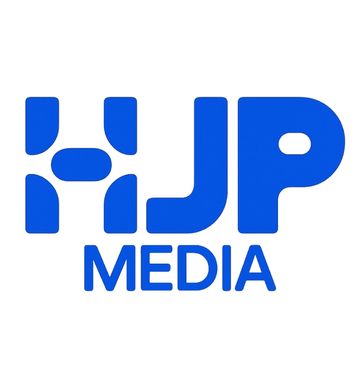
HJP Media

Chirag Solutions

Appeonix Creative Lab

El Codamics

TechGigs LLP
