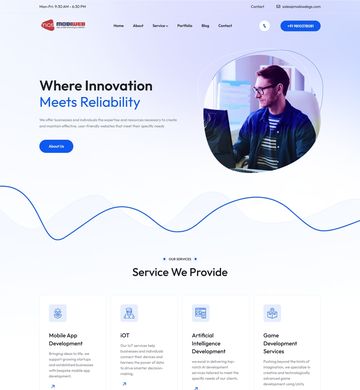Business Client need Mobile App Development
Contact person: Business Client
Phone:Show
Email:Show
Location: Klaipėda, Lithuania
Budget: Recommended by industry experts
Time to start: As soon as possible
Project description:
"Hello, searching who can made mobile app.
Home Page
Purpose: First screen the user sees; simple, clear, and easy to use.
Features:
1. Language Selection
Location: top-left or top-right corner
Options:
Lithuanian
Russian
Selecting a language automatically switches all text on the page.
2. “Register a Trip” Button
Large and prominent, near the top or center of the screen.
Redirects to the Passenger Registration Page.
Visible to both logged-in and non-logged-in users.
3. Informational Text (before login)
Example:
“Sign up, collect points, and exchange them for a free trip!”
4. Login Section
Fields:
Email address
Password
Login button
Register button
Optional: “Forgot password?” link
Alternative login: Google or Facebook accounts
First-time login → automatically create a new account
Already registered → automatically log in
5. After Login
Login fields disappear
Greeting message displayed, e.g.:
“Welcome, Jonas!” or “Welcome, UAB Kelionės grupė!”
Visible buttons after login:
Register a Trip
My Trips
6. Call Button
Location: bottom of the screen
Label: “Call”
Action: opens phone dialer with number: +370 635 94999
________________________________________
Passenger Registration Page
1. Trip Type (Top Section)
Radio buttons (single select):
One-way trip
Round trip
Conditional logic:
Round trip selected → show Departure date + Return date
One-way trip selected → show Departure date only
2. Address Information
Fields:
Address, from where?
Address, to where?
Features:
Autocomplete suggestions (Google Maps API or OpenStreetMap)
Dropdown list of possible addresses as the user types
3. Trip Dates
Departure date (calendar picker)
Return date (only if round trip is selected)
4. Exchange Option (Bus Change)
Checkbox: Bus change
When checked → show:
Full name of the new passenger
Address where the new passenger returns from (autocomplete)
No return date needed when this option is selected
5. Passenger Details
Full name
Phone number
Email (optional)
Number of passengers (optional)
6. Notes
Text area for additional comments
Examples: “Needs extra luggage space”, “Travels with a pet”, “Requires a child seat”
7. Using Points (Logged-in Users)
If the user has points, allow them to use points when registering a trip
________________________________________
My Trips Page
Features for logged-in users:
View a list of their trips
See their total points
Actions per trip:
Cancel the trip
Change the trip date
________________________________________
Administrator Functionality
Admin panel should allow:
Approve a registration → must enter trip price, visible to the user
Reject a registration
View all trip details
________________________________________
Points System
For each completed trip (trip approved by the admin):
User receives 10 points
Points should be visible to the user after trip approval
Users can apply points when registering a new trip
________________________________________
Notes for Implementation
Autocomplete for addresses must be fast and reliable
Conditional fields must appear/disappear dynamically based on selections (trip type, bus change, points usage)
Cancellation or date changes must update the trip list immediately
Admin panel must be secure and allow management of all trip registrations
All text and UI must switch correctly based on selected language" (client-provided description)
Matched companies (5)

Crystal Infoway
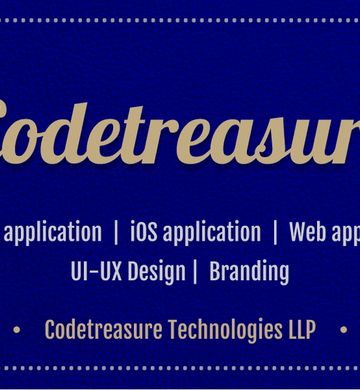
Codetreasure Co
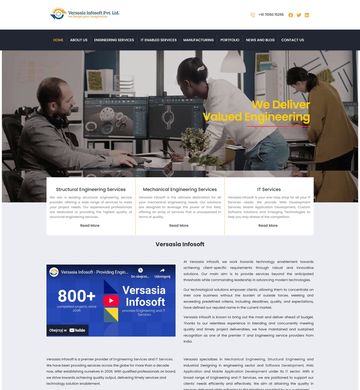
Versasia Infosoft
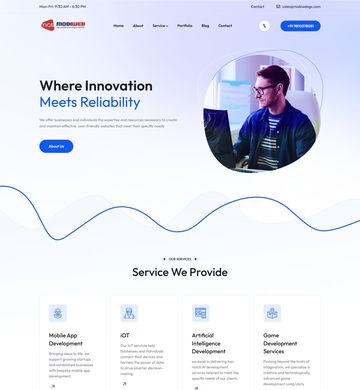
Mobiweb Global Solutions