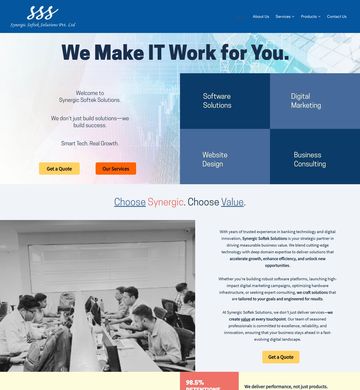Business Client need Software Development
Contact person: Business Client
Phone:Show
Email:Show
Location: Osnabrück, Germany
Budget: Recommended by industry experts
Time to start: As soon as possible
Project description:
"We need an automated system that allows team members to create office tasks directly from OneNote using a specific syntax pattern. When text contains the pattern '@Office: ... //', it should automatically generate an email to our office email address. The system should include fallback logic for incomplete patterns and automatically mark completed tasks in OneNote.
## Key Requirements
### Core Functionality:
Automated flow that runs every 5 minutes, Monday-Friday, 5:00 AM - 8:00 PM
Scans OneNote pages modified in the last 10 minutes
Detects text patterns '@Office: ... //' and generates emails
Implements fallback logic when '//' is missing
Replaces original text with confirmation: '✅ sent <date/time>: ...'
### Technical Implementation:
Use Power Automate with Microsoft Graph API access
OneNote integration via Microsoft 365
Email generation and sending capability
Direct text replacement in OneNote documents
Duplicate prevention system
## Fallback Logic Requirements
When '//' is missing, implement this hierarchy:
Preferred: Cut at '//'
Fallback 1: End of current HTML block (</p>, </li>, </td>, </h1-h6>, </pre>)
Fallback 2: End at first empty paragraph, double line break, or next '@...:' token
Hard limit: Maximum 300 characters from '@Office:'
## Email Format
Recipient: [Office email address]
Subject: Detected task text
Body (HTML): Task description, notebook, section, page info + web/app links
## OneNote Integration
PATCH requests to replace text blocks after successful email sending
Use 'includeIDs=true' to get exact paragraph IDs
Replace with: '✅ @Office (sent @{utcNow()}): [Text] //'
## Time Control Logic
```
@and(
greaterOrEquals(int(formatDateTime(utcNow(),'HH')),5),
less(int(formatDateTime(utcNow(),'HH')),20),
lessOrEquals(dayOfWeek(utcNow()),5),
greaterOrEquals(dayOfWeek(utcNow()),1)
)
```
## Test Cases Required
Simple paragraph with '@Office: ... //'
Paragraph without '//'
Multi-line paragraph
Two '@Office:' in same paragraph
Table cell with multiple '@Office:'
List item with '@Office:'
Very long text (300-character limit)
Combination with other tokens ('@Warehouse:', '@Purchasing:')
## Deliverables
Complete Power Automate flow
Microsoft Graph API integration
OneNote content modification system
Email generation and sending
Comprehensive testing documentation
User guide for team members" (client-provided description)
Matched companies (3)
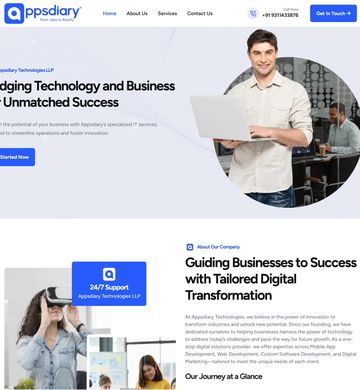
Appsdiary Technologies

Conchakra Technologies Pvt Ltd