Business Client need Web Development
Contact person: Business Client
Phone:Show
Email:Show
Location: Jodhpur, India
Budget: Recommended by industry experts
Time to start: As soon as possible
Project description:
"Chatting Application
Inhouse chatting application for communication between all users including clients and vendors chatting history management for further reference.
Features of App:
• One-to-one messaging
• Group messaging (role/department-based auto-groups)
• Autogenerate groups by departments.
• A special announcement channel where only HR/admin can post; employees can’t reply. Messages can be read-receipt tracked (who read, who didn’t)
• Pinned messages in groups.
• Respond directly to chatting messages.
• Autogenerate groups with client and vendor for discussion according to license, only one admin allowed from each side from company, client and vendor who can allow or disallow their members, from user rights section (user licenses required for company, clients and vendor).
• Groups only show them to its members
• Attached documents management by document type with the allowed extensions for PDF, Excel, Doc, PPT by selecting attachment type
• Attached photo by its type: JPEG, PNG etc. show preview
• Attached video by its type: all supported videos and option to play.
• Document management section in which all type of documents can be managed for separate preview like photo library, video library and documents preview.
• Each file has a reference of its individual or group chatting.
• Search across messages, files, users and groups with the filter for document type.
• End-to-end encryption
• Admin controlled data retention (Auto delete after X days or keep the data forever) – option to select from setup, if selected auto delete options what to delete like documents, photos, videos, chats or all.
• A message will send for each event in task, attendance, leave, expenses & all modules for any update, by selecting it from setup.
• Auto reminder sent for all scheduled events.
• User status - Working, In Meeting, On Leave, Do Not Disturb, online, offline and auto change option according to attendance and all other events.
• Switch between Company A and Company B accounts without logout. Useful for consultants/vendors working with multiple clients.
Website Chat Agent – Options & Features
When visitor visits the website a chatting icon (Which can be customise from backend with the specific image size) will be appear, when user click on start chat two options appears:
• First option – Sales – ask users WhatsApp mobile number/ email address and verify by the OTP , if this user came first time , assign a available agent and start chatting according to the need of visitor- after chatting send the chatting history to the users WhatsApp number/ email with chatting agent name.
• If the visitor came second time , check the previous chat history in the system in background and give the visitor option to select the available agents with their status that he can select the agent whom he chat before , if the previous agent is available. (first preference to the previous person who has chat to that customer).
• If all agents are busy keep visitor in sales queue , whenever any agents get free he must contact visitor back from the system
• Second option - Support – visitor must enter their CRN (Customer Relationship Number)- if the subscription of that CRN is active then, give customer option to select the available agents to select agent of their choice and start chatting with them with the option to the agent to check past chatting sessions history, after the chatting session send the chatting history to the users WhatsApp number/ email with chatting agent name. (first preference to the previous person who has chat to that customer).
• Third Option – Renewal – If the entered CRN’s subscription is expired connect him to the renewal specialist agent to chat
o Agent photo (from employee face verification data)
o Name + role + speciality (e.g., Rahul – Sales, Priya – Support)
o Availability status (Online, Busy, Away)
o If all agents are busy give the option send message with the requirement and will call or chat back
o Live chat window (embed in website)
o File & screenshot upload (for tickets, invoices, errors)
o Canned responses & templates for agents (e.g., FAQs, greetings)
o Transfer chat between agents (Sales → Support / Sales → Sales/ Support → Support if required)
o Multi-agent connect and view (Running agent can add multiple agents to join and customer sees if another agent joins in)
o All chats (Sales & Support) saved in Office Manager chat database.
o Linked with: Guest ID (phone/email for Sales) / CRN (for Support)
o Agents can see previous conversations before replying.
o Customer can view chat transcript from portal (after login)." (client-provided description)
Matched companies (6)
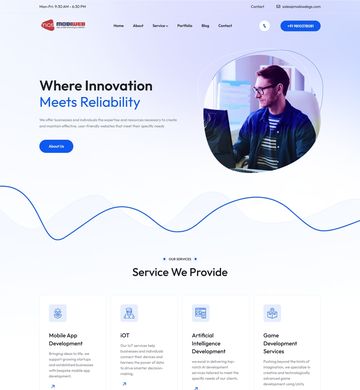
SJ Solutions & Infotech
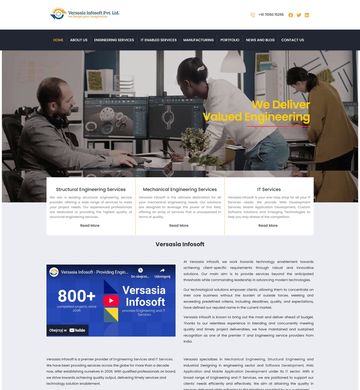
Versasia Infosoft
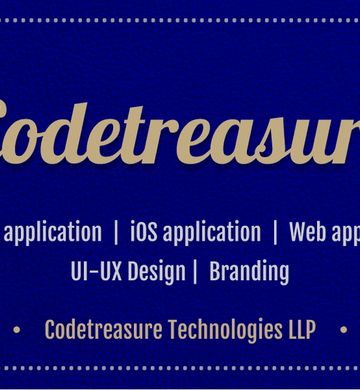
Codetreasure Co
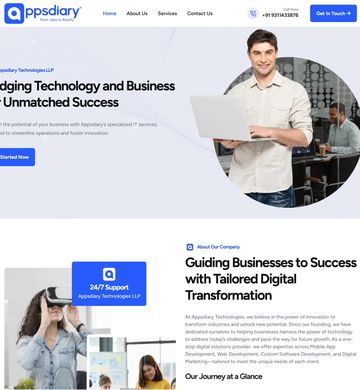
Appsdiary Technologies

Omninos Technologies International pvt ltd
