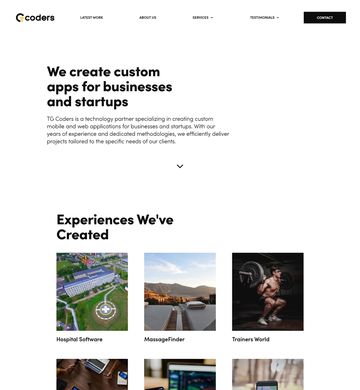Multi-Platform Script Development need AI Software Development
Contact person: Multi-Platform Script Development
Phone:Show
Email:Show
Location: Pakistan
Budget: Recommended by industry experts
Time to start: As soon as possible
Project description:
"Semrush one script is complete available, there is 1 file inside the script, [login to view URL] is not working, it is not fetching the entire Semrush website properly. And i need same script for chatgpt and Envato element and writehuman can you make totally 4 scripts but work is same. Can anyone do it?
What is the Semrush One-Click Script?
The Semrush One-Click Script is a PHP-based tool that acts as a proxy to let users access Semrush (an SEO and digital marketing platform) features through your website without needing direct Semrush accounts or browser extensions. It creates a seamless, branded interface on your domain, allowing multiple users to use tools like keyword research, site audits, or backlink analysis with one shared Semrush account. The “one-click” name comes from its simple user experience—users log in, click, and access Semrush tools instantly.
Where Is It Used?
The script is typically deployed on:
Group Buy Websites: Platforms where users pay a small fee for shared access to SEO tools (e.g., [login to view URL]).
SEO Agencies: For internal team use without multiple subscriptions.
Reseller Platforms: Sites offering Semrush as part of digital marketing services.
Freelancer or Community Portals: SEO forums or marketplaces where shared tools are offered.
It’s hosted on your server and accessed via your domain, not Semrush’s official site.
How Does It Work?
Here’s the technical workflow for your developer:
User Logs In: The user authenticates on your website (e.g., via a subscription or login system). The script checks their access rights and creates a session.
Request Proxying: When the user interacts with a Semrush tool (e.g., enters a keyword), the script sends the request to Semrush’s servers using your single Semrush account credentials. It uses cURL or similar to handle HTTP requests, cookies, and headers.
Data Processing: Semrush responds with data (e.g., keyword metrics in JSON or HTML). The script parses this, sanitizes it, and formats it for display on your site.
Rendering: The data is shown in a branded dashboard on your website, so users never leave your domain. JavaScript handles dynamic updates (e.g., loading animations).
Security and Limits: The script tracks usage (e.g., queries per user), manages cookies to avoid Semrush detecting multiple users, and secures data with encryption.
What is Its Structure?
The structure of a typical Semrush One-Click Script is modular and based on PHP as the core language, with supporting web technologies. It's designed for easy updates and integration. Here's a high-level overview:
Core Components:
PHP Backend: Handles logic like API/proxy requests to Semrush, user authentication, session management, and data processing. Uses libraries for HTTP requests (e.g., cURL) and security (e.g., encryption).
Frontend (HTML/CSS/JS): Creates the user interface that embeds Semrush-like dashboards. JavaScript manages dynamic elements like loading spinners or real-time updates.
Database Integration: Often uses MySQL to store user data, usage logs, and session info for tracking limits.
Security Layer: Includes modules for cookie management, IP whitelisting, and anti-abuse checks.
File Structure Example (Typical Directory Layout)" (client-provided description)
Matched companies (6)
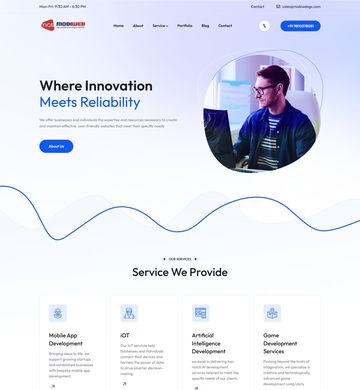
Mobiweb Global Solutions

Knowforth Tech
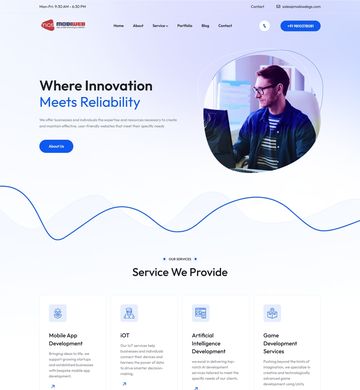
SJ Solutions & Infotech
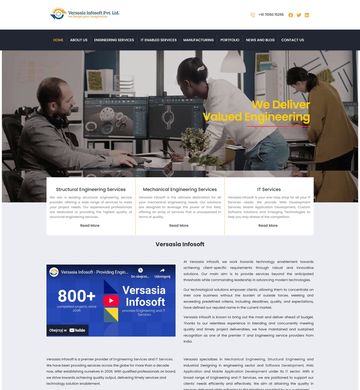
Versasia Infosoft
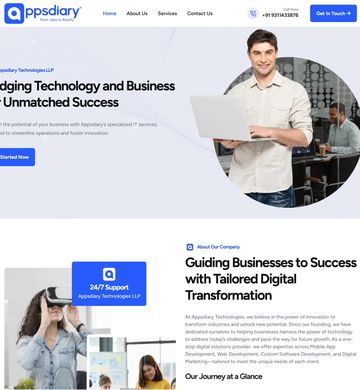
Appsdiary Technologies